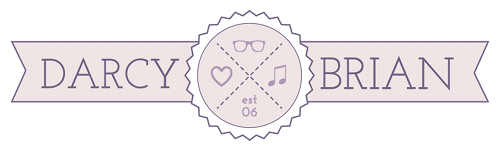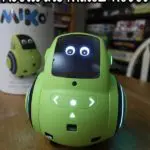This is a sponsored post to share information about our experience with the new Miko 2 Robot.
Do your kids ask a million questions a day like mine do?
Well, that was a silly question – of course they do!
Kids are little scientists, curious to learn about the world around them. The problem is, we don’t always have all the answers or a fun way to share important knowledge.

You’ve Got a Friend in Miko 2
Are you ever concerned about screen time? Technology and devices are a large part of our lives since we use them for education and entertainment. However, not all screentime is created equal.
The Miko 2 Robot provides an interactive learning experience for kids. While it doesn’t replace human interactions, it is more socially interactive than playing a game or watching videos on a tablet.
The best part is, it doesn’t feel like an educational toy to kids. Everything kids can do with Miko 2 has an educational component, but they think it’s amazing because they are talking with a robot. Whereas, some other learning toys just don’t grab my kids’ interest.
Plus, Miko 2 did a fabulous job pronouncing my daughter’s unique name. When she wakes Miko 2 up, he looks for her (Miko 2 recognizes her face) and greets her. It always makes her smile!

Here are three things my kids love the most about their Miko 2 Robot:
1. Knowledge World
Knowledge World is one of the interactive learning apps within Miko 2’s Game Hub. There are a variety of topics such as travel, health, sports, and more.
Both my kids and I liked that the Knowledge World topics were teaching in an engaging way.
Rather than simply rattling off facts and expecting my kids to sit and listen, it provided information in a conversational way.
For example, when Miko 2 shared information about Niagara Falls, it was more like a friend telling you about a trip they went on.
Miko 2 would also pause to ask questions throughout and wait for a response before continuing. These questions kept the kids listening and paying attention so they could answer.

2. Miko 2’s Expressions
It may seem like a small thing, but Miko 2’s expressions help make interactions more fun. It’s cute how Miko 2 yawns when waking up from sleep mode or smiles when you talk to him.
Also, the way Miko 2’s eyes move when he’s thinking gives the feeling of a two way interaction. Rather than my kids simply talking AT a device, they are conversing WITH Miko 2.
There’s even an app within the Game Hub called Mikomojis. The kids thought it was cute and funny to select expressions for Miko 2 to make for them.
3. Asking Questions
Asking questions is by far my kids’ favorite feature. It’s probably mine too, behind Knowledge World, because they can rattle off questions to Miko 2 while I’m making dinner.
Both of my kids are eager to learn and love to ask questions about space, geography, and whatever topic happens to grab their interest in the moment.

We have run into Miko 2 not always having the answer to their questions, but I think this provides the company with an opportunity to review what is being asked and provide the answers in a future update.
Emotix maintains their own server and builds the knowledge pool that Miko 2 uses. This means my kids can’t accidentally ask a question that may return answers not suitable for kids. Miko 2 also seems to understand what my kids are saying much better than the other voice assistants in our house.
They’ve had fun asking Miko 2 to tell them jokes, stories, tongue twisters, fun facts, as well as asking specific questions like why is the sky blue or what is 184 x 192.
Updates I’d Like To See
As a parent, I love to see my kids engage in a range of educational activities. While I see benefits in using a Miko 2 robot, there are a few things I hope to see included in future updates. The ability to receive updates to improve the user experience is definitely a plus.
I’m really looking forward to having the ability to have multiple child profiles. Currently, I can set up only one user profile on Miko 2, but multiple profiles will be part of a future update.
This way Miko 2 will recognize both of my kids’ faces and say both of their names. (This update should take place by December!)
Even though my son had a blast asking Miko 2 math equations, I’d love to see a math game included in the Game Hub. There are several story and quiz options already included.
It would be great to see better information on how they’ve used and progressed through the learning apps as well.
To learn more about the Miko 2 Robot and how to order one for your child, please visit miko.ai
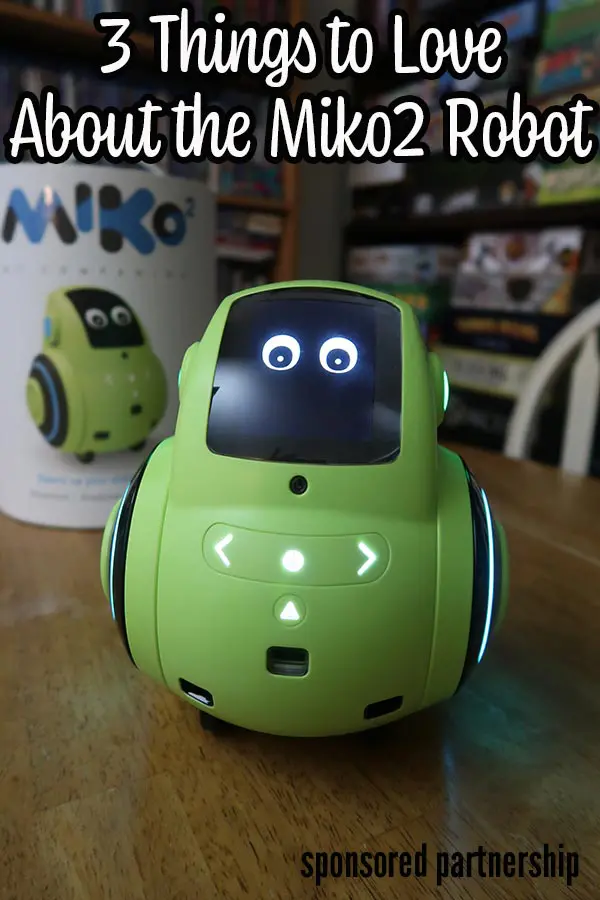

Darcy is the founder of “Life With Darcy and Brian,” where she combines her love for education, board games, and crafting to create engaging learning experiences for kids. Her creative projects and writing have been featured in outlets like The Toy Insider, CafeMom, Mom.com, Parents.com, Country Living, and The Pioneer Woman.